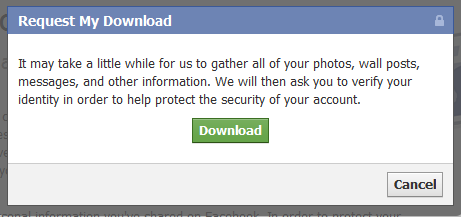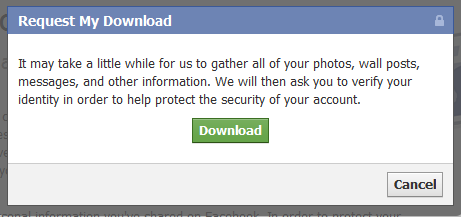So how to remove the
attribution gadget from the blogger templates. In this case, the Simple blogger design has a footer as following,
To remove the attribution gadget from the blogger templates,
Step 1 : Go to Design -> Edit HTML
Step 2 : Click on Expand Widgets
Step 3 : Back Up by saving / downloading
Step 4 : Look for the following lines of code
<!-- outside of the include in order to lock Attribution widget -->
<!--<b:section class="foot" id="footer-3" showaddelement="no">
<b:widget id="Attribution1" locked="false" title="" type="Attribution">
<b:includable id="main">
<div class="widget-content" style="text-align: center;">
<b:if cond="data:attribution != """>
<data:attribution>
</data:attribution>
</b:if></div>
<b:include name="quickedit">
</b:include></b:includable></b:widget></b:section>
Step : 5 Comment the section
<!-- outside of the include in order to lock Attribution widget -->
<!-- <b:section class="foot" id="footer-3" showaddelement="no">
<b:widget id="Attribution1" locked="false" title="" type="Attribution">
<b:includable id="main">
<div class="widget-content" style="text-align: center;">
<b:if cond="data:attribution != """>
<data:attribution>
</data:attribution>
</b:if></div>
<b:include name="quickedit">
</b:include></b:includable></b:widget></b:section>
-->
Step 6 : Save the Template
Step 7 : You will see, " Warning: Your Template does not include the following widgets:
Step 8 : Click on Delete Widgets